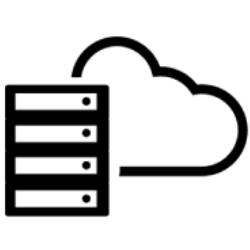Please note that SSL/TLS support must be enabled in the 'Hosting Settings' option before you can continue.
1. Find the Let's Encrypt button.
2. Once you've clicked it, you'll be brought to a screen that will ask you to install the certificate. Just enter your email address to be notified of renewals for the certificate, and then press Install.
You may want to also force HTTPS on your entire domain, so that people can't access the HTTP version. This can be done by simply checking a box on the hosting settings of your domain.
1. Find the Hosting Settings button.
2. Ensure that the bottom box is checked, and then press Apply at the bottom of the page. This will force HTTPS onto your domain.
You should now have FREE SSL installed on your website!