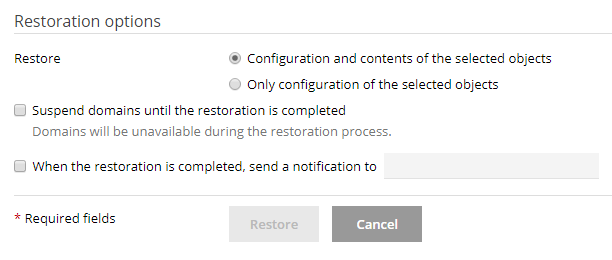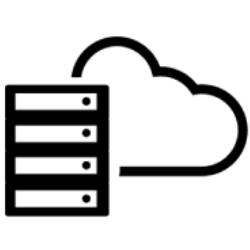Login to Plesk with your credentials or access it via our Client Area
Navigate to ‘Backup Manager’ and Select the backup which you would like to restore from, however we recommend that you restore from your latest All Configuration & Content Backup when there has been a major issue with your services.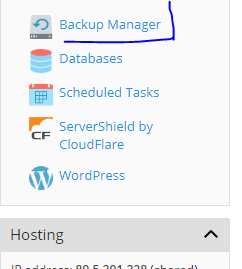
In the backup you have chosen to restore from, you have the choice of restoring ‘All Objects’ or Select Objects.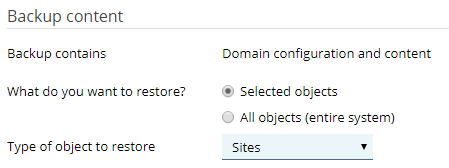
Once you have chosen the correct items to restore, Click the restore button that is situated at the bottom of the page. Alternatively, you also have the choice to suspend all domains whilst the restoration is complete