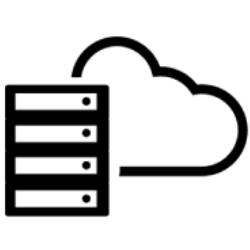Firstly, log into your Plesk Hosting,using this link here.
Next while viewing the panel on the left of your screen click on Databases.
Then click ‘Add Database,’ and choose the following – Database name, Database user, password. Adding this database to a related site is your choice and it is also your choice if you tick the bottom box that allows the database user to log in and use the subscription.
Finally, when the database has been created you will be able to see the information to connect by clicking ‘Connection Info.’
Extra Tip
If you no longer need the database, make sure it is not linked to any websites, simply click ‘Remove Database.’